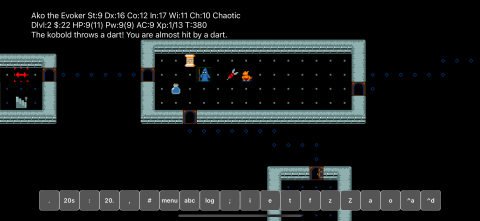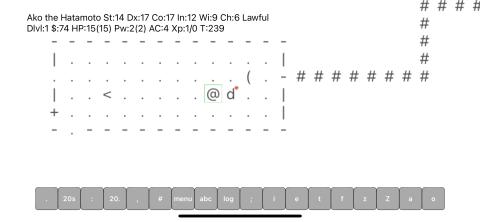iNethack2 2.1.5: Now with Animated DawnHack Tiles
Submitted by admin on
iNethack2 version 2.1.5 is now out! This is a pretty big update that I’ve had in the works for awhile.
The biggest part of this release is: DawnHack Animated Tileset.
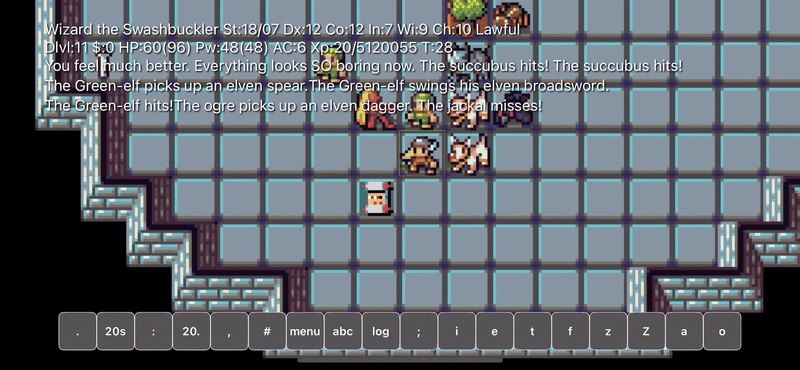
Yes this is an animated tileset, based on DragonDePlatino’s DawnHack tileset, primarily using the author’s later DawnLike tiles for the animation frame.
What is DawnLike? DawnLike was a series of tiles that were based on the original DawnHack tiles but greatly expanded so they could be used with any sort of Roguelike/RPG. Included in those tiles were second frames for many of the tiles, to achieve a 2 frame animation effect.
When I first stumbled upon the DawnLike tiles, it gave me the idea to create an animated tileset for NetHack, which is something I’d never seen before for core NetHack. I thought it might be as simple as scripting something to create a “second frame” version of the tiles. Well, it wasn’t that simple for various reasons. One being that the DawnHack tiles have shadows added to virtually every tile, since they are all “baked” into the background square tile. These shadows didn’t exist in DawnLike. Also some tiles were missing from DawnLike, some were totally different, some were renamed, etc…
So I spent many hours recreating a second frame tileset of all the DawnHack tiles, using the DawnLike second frame as the source. This means every single monster and a few other tiles now have animation. Things like items and walls and other dungeon features for the most part don’t have (or need) animation.
The result is a pretty cool looking way to play NetHack! I’m really happy with how it turned out.
To play with this tileset, simply select “DawnHack Animated” from the iNethack2 Settings page in iOS’s Settings area (make sure you completely close iNethack2 first for it to take effect!).
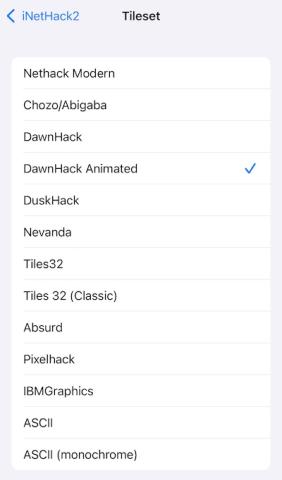
That’s just one part of this update, here are the rest in this release!
- The popup dialog windows for the introductory and ending text (attributes, dungeon overview, etc) now use a monospace font and custom dialog window. The result makes the text easier to read, and aligns things as they were intended on a text screen. Some things may still not fit in portrait mode (such as the ending score), but it will look good proper in landscape. Check it out! Also when using Wizard mode, it will always use the monospace font so that special Wizard functions that rely on text being properly aligned looks correct.
- Items that haven’t been identified yet will now have their tile in NetHack obfuscated. This really only affected the DawnHack tileset. Basically, that tileset had unique tiles for items such as “bag” “bag of holding” and “bag of tricks”, allowing you to visually identity what it was before actually identifying them in-game. This affects several other items like lamps/magic lamps, whistle/magic whistle, candle/tallow candle, etc, along with all gems. I could have simply removed the unique tiles, but they look pretty nice in DawnHack, so this makes those items appear as the “regular” version until you actually identity them proper. All other tilesets in game simply don’t have unique tiles per version of the item, so they aren’t affected. Thanks to Stu Smith who created this patch several years back that I managed to discover when googling this issue!
- The Credits page has been updated, and links in Credits and the Manual will now actually work again.
- Fixed an issue with garbage letters showing for certain Wizard menus if you have Inventory letters turned on.
- Fixed some alignment issues with various dialogs.
- Lit_corridor now defaults to on. I may add this to the Settings screen in the future, but you can disable it with “O” in game.
- Newly created shortcuts are now empty instead of a blank space so it’s more clear when you enter the shortcut value that there isn’t a space there.
I hope you enjoy this update! Thanks for all the suggestions and bug reports from players, it’s been really helpful!
Some more details on DawnHack Animated’s creation if you are curious:
- I attempted to keep the DawnHack version of the tiles when possible. For most there were animated versions, but some were missing, so I had to manually create versions.
- Some tiles in DawnLike were named the same but were totally new tiles (for example Earendil). For some of those, the old version was simply called something else, so I stuck with the one resembling the original DawnHack whenever possible.
- All the various NetHack dragons were missing from DawnLike, so I had to create all those myself. There was one Dragon tile called “lightwyrm” that resembled one of the DawnHack dragons, so I based them all on that one.
- Like I mentioned, the creator of DawnHack had added shadows beneath nearly every tile, so most of my time was spent adding those to the new tiles. This gave me a deep appreciation for pixel artists!
- Some of the colours of tiles were slightly changed from the original DawnHack (such as the eye colour of many characters). So for those, I updated the original DawnHack tileset as well. But it more or less looks the same as the original one.
- Water and lava didn’t quite have a matching animation tile, so I created new ones. It looked odd for water and lava to NOT be animated once I saw all the characters animated, so I found it looks better with a bit more movement.
- I may share the “second frame” tileset for download, but as of right now, it can’t really be used in any other NetHack as the code would need to be updated to support it.
- If anyone wants to make an animated tilesheet for any other tileset, be my guest! I don’t think my eyes can handle it... But if you provide me with one I would gladly put it in the game if it looks good!